Remote MCP Server to access an Oracle database in Claude on iOS

Think of MCP ( Model Context Protocol ) as the universal adapter for AI assistants. Just like USB-C promised to connect any device to any port, MCP lets AI models connect to virtually any data source, application, or service through a standardized protocol. Whether it's a company database, a cloud service, or a local file system, MCP bridges the gap between AI and the tools you use. The buzz around MCP isn't just hype—it's solving a real problem. Until recently, getting AI to work with your specific data and workflows meant custom integrations, API wrangling, and a lot of developer headaches. MCP changes that by creating a common 'language' that AI models can use to communicate with external systems securely and efficiently. Although MCP is relatively new (created by Anthropic in November 2024), all major players are backing the protocol. With developers rapidly building MCP servers for everything from databases to development tools, we're witnessing the birt...
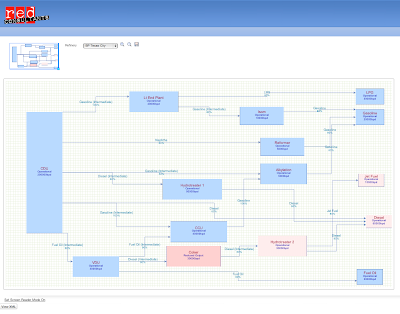

Comments
https://developers.google.com/chart/image/docs/gallery/graphviz